Here are a selection of some articles I wrote between 2019 -2021 when I worked as a Content Writer/Developer for the New Zealand Government careers website (click on the article titles below to go to the online version).
Articles about careers and training in the New Zealand Building and Construction sector:

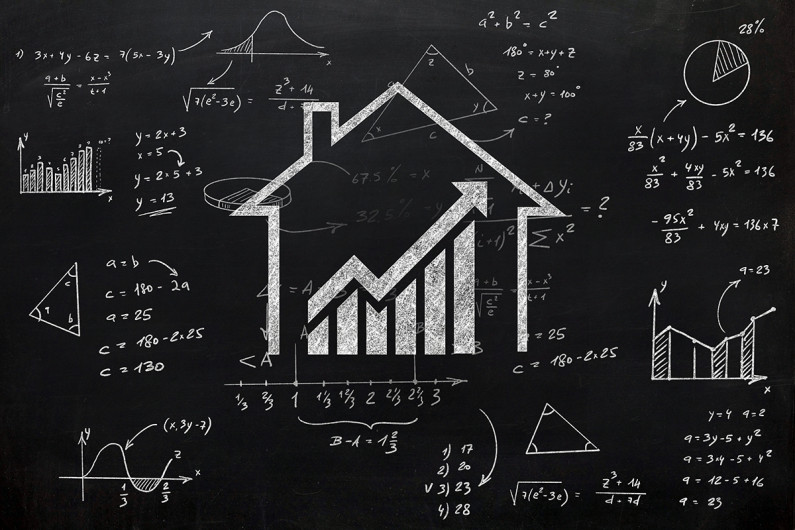

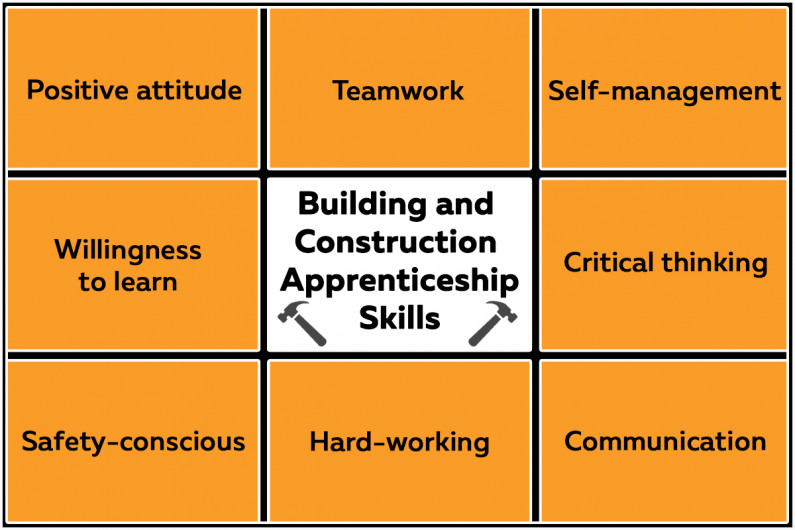

Articles about careers and training in the Food, Fibre and Forestry sectors:

Another article I wrote about a company who won a Skills Highway award:

Miscellaneous articles I wrote about career-related things:
Staying positive through redundancy
How to have a successful remote job interview
Build your confidence and get work after redundancy
Skills you learn as a parent
How to have a career discussion with your manager
To chat or see other examples of my writing experience and skills, please visit my Contact page.

